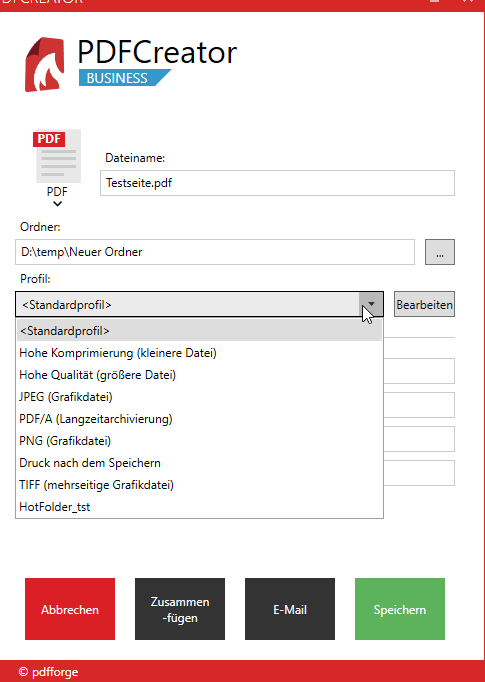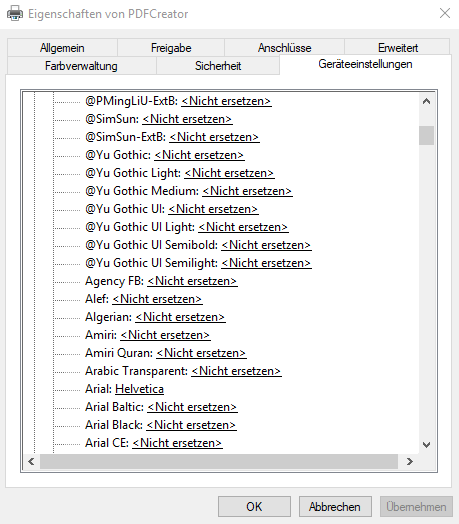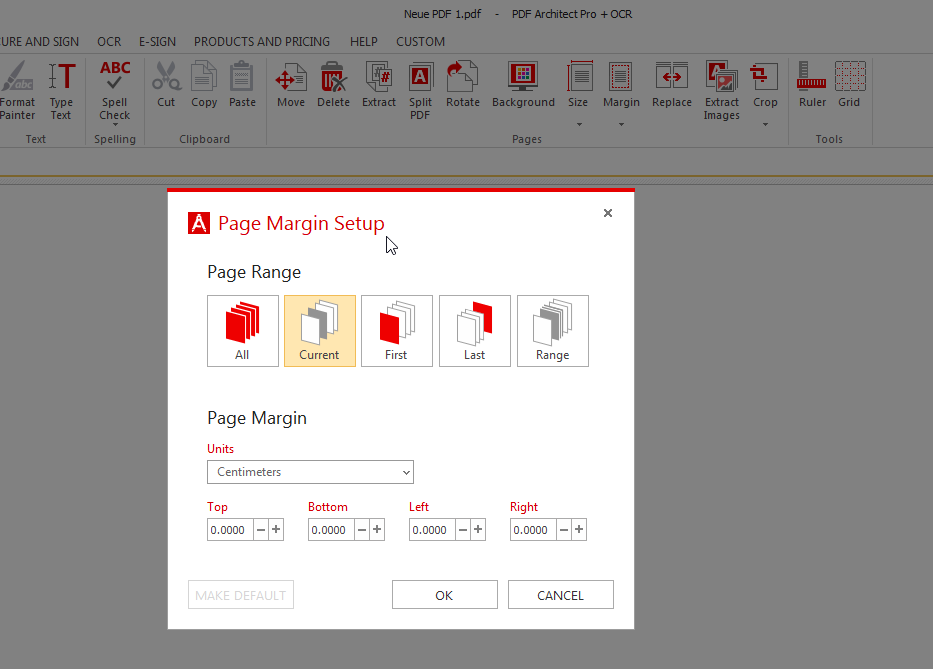Bonjour,
Nous rencontrons des difficultés avec notre installation de PDFCreator TS. Lorsque nous imprimons quelque chose avec l'édition TS, cela prend deux fois plus de temps que l'édition standard PDFCreator pour l'enregistrement PDF. Nous avons fait les tests sur plusieurs serveurs et les résultats sont toujours les mêmes.
Pouvons-nous améliorer le temps nécessaire à l’utilisation de PDFCreator TS pour imprimer des fichiers?
Notre production est sur une machine virtuelle, Windows Server 2016.
Le nombre d'utilisateurs connectés au serveur pendant le test n'a pas d'importance. Nous avons presque le même résultat, même si nous sommes seuls sur le serveur.
Par exemple, l’un des ordinateurs virtuels sur lequel nous avons exécuté les tests possède les spécifications suivantes:
- RAM = 24Go
- Processeur = Intel Xeon E5-2683 v4 @ 2.10GHz x2
- Version PDFCREATOR TS 3.3.2
Nous pourrions avoir 20 utilisateurs travaillant sur ce serveur en même temps.
merci d'avance